Access Your Theme Files: Connect to your WordPress site using an FTP client or access the file system through your hosting provider’s file manager.
Navigate to Your Theme Directory: Go to the “wp-content/themes” directory and locate the folder of the active theme you are using
Create a New File: Inside your theme folder, create a new file and name it single-custom.php. You can replace “custom” with a more descriptive name if needed.
Edit the Template File: Open the newly created file (single-custom.php) with a code editor.
Insert Template Header: Start the file with the following lines to define the template and associate it with single posts:
<?php
/* Template Name: Custom Single Post Template Post Type: post */
get_header(); ?
Just a short tutorial then you can go from there.